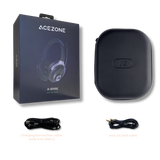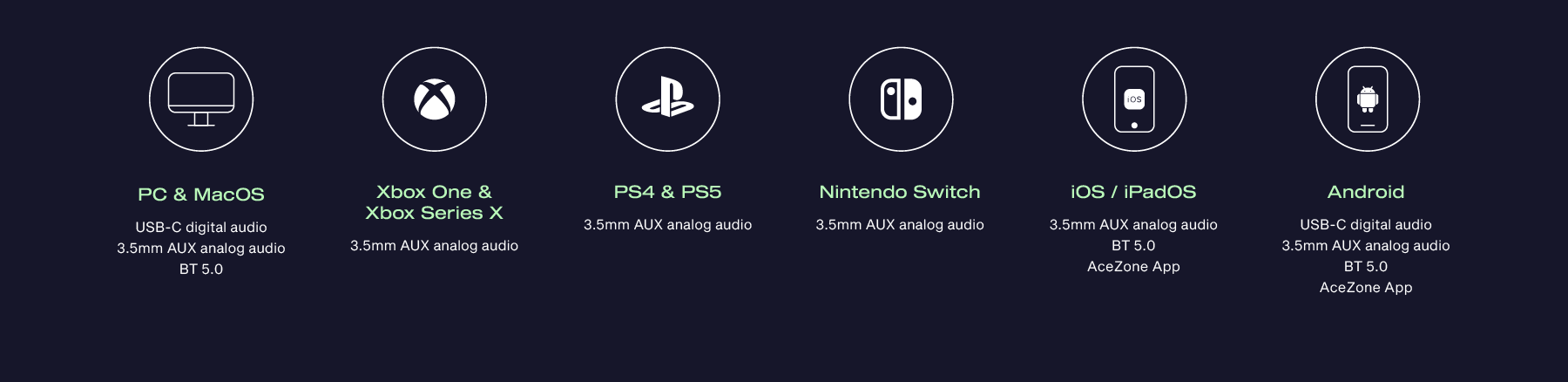Product
Reviews
5/5 - Dexerto
★★★★★Read full review"The AceZone A-Spire is an incredible headset, one that pushes the boundaries of the norm with some killer technology."
"..it might be one of the best headsets we’ve used."
96/100 - Gamepro
★★★★★Read full review"Unequivocally, the AceZone A-Spire is the best gaming headset at this price point for FPS games and competitive eSports. It’s like cheating, but legitimately."
"It’s like the Omega watches of the gaming peripherals world – premium."9/10 - WhatIfGaming
★★★★★Read full review"The AceZone A-Spire Headset is a phenomenal piece of professional e-sports hardware. It has a lightweight build, stellar noise-canceling performance, and advantageous audio features that'll help you win more matches."


Fastest In-game
Response Time
Testing has shown that AceZone headsets deliver crucial in-game audio cues faster than other competitor headsets on the market, providing players with a competitive edge. More specifically, up to 4 seconds faster response time, compared to other gaming headsets. See the difference in the video below.


hybrid ANC
Built for Gaming
AceZone headsets features an industry first and only technology in Advanced Hybrid ANC developed for competitive gaming granting FPS gamers the fastest in-game response time, while having best in class noise canceling compared to any other gaming headset on the market.
Best Passive Noise Cancellation
To be the best player you can be requires focus. Headsets with insufficient isolation allow noise to go through and can lead to players not receiving important in-game sound cues.
AceZone A-Spire helps you keep noise out and hear what you need to hear.

App for
Gaming & Music
To maximize your A-Spire headset experience, download the AceZone mobile app and explore its numerous features. Customize the settings to your preferences and enjoy game-specific EQ and listening modes for music.


Built for
Optimal Comfort
The A-Spire is designed with optimal comfort in mind, featuring a lightweight build of 270g and soft 3D-shaped ear pads, perfect for extended gaming sessions.
The
AceZone lineup
Built on tournament
trusted tech
The AceZone A-Spire is based on technology trusted by leading esports tournament organizers. Designed with the same features as the technology used in AceZone's tournament headset, the A-Spire is setting the new industry standard for your gaming setup.
fit for
on the move
Elevate your daily routine with the versatile A-Spire headset.
Bluetooth Support
Enjoy wireless freedom while on the move, as Bluetooth support allows you to effortlessly connect to your devices, providing a tangle-free, convenient audio experience.
35-Hour Battery Life
Get ready for uninterrupted on-the-go convenience with a 35-hour battery life. The A-Spire headset guarantees you can stay connected throughout more than a day of continuous use, eliminating the need for frequent recharging.
Replaceable Cables
A-Spire comes with replaceable cables, making it easy to swap out damaged or outdated cables, prolonging the headset's lifespan. Plus, it allows you to tailor the headset to your preferences for a personalized gaming experience.

Comfort and lightweight build
All-day
comfort
Immerse yourself in uninterrupted gaming sessions with best-in-class passive noise reduction ear pads, ensuring all-day comfort and shutting out the world around you.


Optimal mic
placement
For optimal sound quality and voice pick-up for the boom mic on our A-Spire you must ensure that the green microphone symbol on the boom arm microphone faces your mouth, and that the foam tip is securely in place.
A-Spire
Compatibility
AceZone App on mobile phone will configure headset across all platforms.
Specifications
Audio Interfaces: USB-C, BT and Analog (mini-jack)
BT Codecs: aptX™, aptX™ HD, AAC, SBC, HFP
Driver Size: 40 mm, optimized for high performance noise canceling and sound clarity
Driver frequency range: 20Hz to 20kHz
Microphone: Noise canceling
Microphone Algorithm: AceZone Speech Enhancer (3 microphones)
Mute: Flip-to-mute boomarm
Noise Canceling: Three layer digital noise canceling
Weight: 270g
Ear pad: Optimized 3D ear pad design for noise canceling
Battery: 800mAh, estimated wireless use 35+ hours
Materials: Leatherette ear pads, lightweight build at only 270g, turnable ear cups and collapsable hinges to fold headset flat and flip-to-mute boom arm with gooseneck for optimal microphone placement
• PU-zipper, black carry case
• 3.5mm AUX mini jack cable
• USB-C 3m fabric cable for gaming and charging
• User Manual
1. Can I use the A-Spire headsets wirelessly?
At AceZone, our goal is to deliver the ultimate gaming immersion, and for that reason we advise against using our A-Spire and A-Rise headsets wirelessly for intense competitive gaming. While our A-Spire and A-Rise models do offer Bluetooth capabilities, it will introduce latency and compromise speaker sound quality. When the microphone is active, bluetooth only offers mono speaker sound.
Instead, use the A-Blaze or the A-Spire Wireless headset with the newest true wireless technology.
2. Can I change the ear pad on my A-Spire headset?
In order to uphold the exceptional performance standard we strive for with the A-Spire headset, the existing design doesn't provide an option to swap out the ear pads. However, this deliberate choice ensures that the ear pads are meticulously crafted from top-tier materials, guaranteeing both durability and prolonged usage.
For upkeep, we recommend gently cleaning the ear pads using a slightly damp cloth. This practice will help maintain the longevity and premium feel of your gaming experience.
The A-Blaze, A-Spire Wireless and A-Rise all feature interchangeable ear pads.
3. Why can I hear myself when using the A-Spire?
You are not delusional - your PC is not broken. This is an intended feature; the technical name is 'Sidetone'.
When your ears are blocked (wearing a headset) your own voice perception changes drastically. This makes you change the level of your voice; and the change is very different from user to user. Some start to whisper [the mic has a hard time picking up speech], others start shouting [the neighbours will complain].
Sidetone is applied to aid your own voice perception and thereby help you speak at the right level.
If you want to remove or adjust the sidetone on your A-Spire headset, then use this guide.
On the A-Blaze, A-Spire Wireless and A-Rise it's possible to disable sidetone in the mobile app.
4. Is the A-Spire headset wired or wireless?
The A-Spire is a wired gaming headset, but it also features Bluetooth 5.0 and a detachable cable, allowing for wireless use when listening to music or on the go. For gaming, the A-Spire is designed to be used wired.
5. How do I factory reset the A-Spire headset?
To factory reset your A-Spire headset, please follow the next steps:
- Disconnect all cables and Bluetooth devices from the headset.
- Turn off the headset, and wait for at least 35 seconds.
- Press and hold the power button until you hear a voice prompt saying "Bluetooth pairing".
- Let go of the power button, and wait 1 second, then hold down the Play/Pause button. After about 3 seconds, you’ll hear a voice prompt saying "factory reset complete".
Please note that this will delete all saved Bluetooth connections from your headset, including your phone/PC. You should also delete the headset from your phone/PC's saved devices, and delete it from the AceZone app before pairing again.
6. How do I update the firmware on the A-Spire headset?
To update your A-Spire you must use the AceZone iOS/Android app (iOS App Store or Google Play Store). We recommend using an Android device to update the firmware if possible, as sometimes the iOS app will drop the update multiple times until it can be completed.
NOTE: if you have previously connected the headset to your phone, but are no longer able to, first delete the headset from your phone's saved devices in the Bluetooth settings.
The current firmware version for the A-Spire is 146.
- Make sure your headset is powered off and that no cables are connected.
- Make sure your phone's Bluetooth is enabled.
- Make sure your phone is connected to a Wi-Fi network.
- Press and hold down the power button to power the headset on and keep pressing until you hear the "pairing" voice prompt.
- Pair the headset to your phone as you would with any other Bluetooth device.
- Open the AceZone app on your phone, and tap the "+" button to add a new headset.
- Tap on "A-Spire". The app will show the headset, and you can tap the "Connect" button.
- If your headset’s firmware is out-of-date then you will be prompted to update it. Follow the on-screen app instructions to do so.